
Turn Your Phone Into Rewards: A Complete Guide to Acurast
That phone in your pocket right now? It’s more powerful than the computers that sent humans to the moon. And if you have an old phone collecting dust in a drawer somewhere, that’s untapped computing power just waiting to work for you.
Here’s what most people don’t realize: while your phone sits idle, when you’re asleep, busy with work, or just taking a much-needed break from screen time, it could be quietly collecting rewards. Whether you want to put your current phone to work during its off-hours or give that old drawer phone a new purpose, there’s now a way to turn your unused processing power into real value.
Hundreds of thousands of phones worldwide are already connected and collecting through Acurast, an app that helps you share your phone’s unused compute power with developers who need it. The early adopter advantage is real. Those who start now are positioning themselves at the forefront of a movement that’s redistributing power (and profits) away from big tech’s expensive data centers and into the hands of people like you.
Here’s your complete guide to getting started with Acurast and collecting your first rewards.
How Acurast Works
At its core, Acurast is a decentralized compute network that connects the processing power of mobile devices to developers who need it. Instead of relying on traditional cloud infrastructure from big tech companies, Acurast creates a distributed system where smartphones work together like a network of mini-servers, providing processing resources to run applications, AI models, and data analysis tasks while users receive rewards for their contribution.
To put it simply, compute is the processing power that apps, websites, and AI models need to function. Every time you use Netflix, ChatGPT, or any app on your phone, there are powerful computers somewhere crunching data to make it work.
Right now, big tech companies like Amazon, Google, and Microsoft control most of this compute through massive data centers filled with expensive servers. They rent out this processing power for billions of dollars while keeping all the profits — and your data too.
Your smartphone is actually powerful enough to handle many of these same tasks. When you’re not using it, all that power just sits there unused.
Acurast changes this equation completely. Instead of letting big tech monopolize compute, Acurast connects your phone to a distributed network where developers can access the processing power they need while you get rewarded for sharing it. Think of it as turning your phone into a tiny data center and taking back some of the value big tech has been hoarding.
This is bigger than just collecting rewards from your phone. You’re helping build a fairer internet where regular people benefit from the infrastructure instead of just big tech corporations. Every phone that joins makes the network stronger and reduces our dependence on centralized data centers.
Safety First: Your Data Stays Completely Private
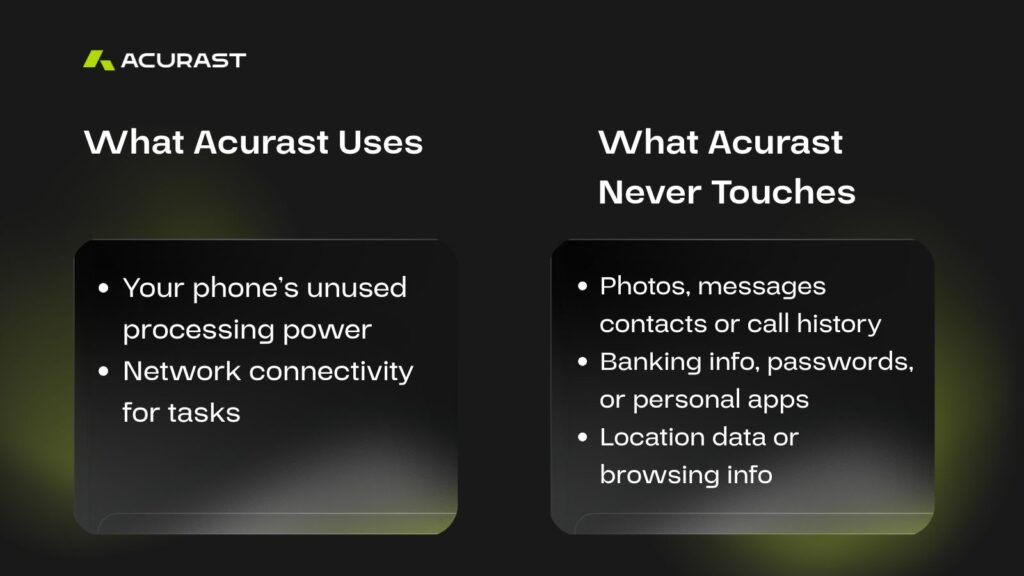
Let’s address the main concern: “Is this actually safe for my phone?”
Acurast uses the same security technology that protects your mobile banking apps – something called a Trusted Execution Environment (TEE), which is already built into your phone’s hardware. Just like your banking app can process payments without accessing your photos, Acurast can use your phone’s computing power without touching anything personal.
- What Acurast uses: Your phone’s unused power and network connectivity
- What Acurast never touches: Everything else–photos, messages, contacts, passwords, location, browsing history, etc.
If you’re repurposing an old phone, you’re giving it a productive second life instead of letting it become electronic waste. This can be much more valuable than trading in old phones for minimal cash, and it’s perfect for damaged devices with cracked screens or broken buttons, as long as the computer still works fine.
When millions of phones work together, they can handle the same computing tasks as energy-intensive data centers with a much smaller environmental footprint.
The bottom line: Acurast treats your device security like financial institutions do, your personal data stays completely private, and you’re contributing to both a fairer internet and more sustainable technology.
Getting Started with Acurast: Choose Your Path
Now that you understand what Acurast is, let’s talk about how you can actually get started. First, make sure your phone is compatible – most iPhones (6S+) and newer Android devices work, but check the full compatibility list to be sure.
You have two main setup options, and the right choice depends on your situation and goals.
Path 1: Acurast Lite – Get Rewards During Idle Time
This is the simplest way to get started and perfect for testing the waters, available for both iOS and Android. Whether it’s your current phone or an unused one sitting in a drawer, you keep using it exactly as you normally would, but during downtime moments, you can open the app to quietly contribute to the network and collect rewards.
Step 1: Download the App
Download the app from the Apple App Store or Google Play.
Step 2: Create Your Account
Open the app and tap “Get Started.” The account creation process is straightforward — just follow the prompts.
iOS Users: You’ll have the option to sign up for the Cloud Rebellion, Acurast’s Quest platform. We highly recommend doing this to unlock additional rewards and challenges as you contribute to the network.
Important–Create a Backup: When you set up your manager account with “Get Started,” you’ll create a local manager account. It’s critical that you complete the “Create Backup” step and securely save your secret phrase (a set of words). This is your only way to recover your account if something happens to your device. Without this backup, you could lose access to your manager and any accumulated rewards. Store these words somewhere safe—treat them like a password you can never reset.
You’ll automatically receive free starter tokens to get everything set up.
Step 3: Complete the Setup
The app will guide you through the remaining setup steps.
Android Users: this includes creating what’s called a “Work Profile” — basically a separate, secure space on your phone just for Acurast. This ensures it won’t interfere with your personal apps or data.
Once the setup completes and the processor app launches in the work profile, you’ll need to manually grant the “Alarms and Reminders” permission for the app to work properly. Unfortunately, unlike the notification permission, this one doesn’t have an automatic prompt. You’ll need to navigate to your phone’s system settings, find the Acurast app, and enable this permission manually. Without it, the app won’t function correctly.
You’ll know everything worked when you see your compute status show as “active” with a green indicator.
Step 4: Let It Work
Once setup is complete, simply open the app whenever you want it to contribute to the network. The app needs to stay open to collect rewards, but don’t worry — the screen dims immediately so it’s not disruptive, though you can customize this in the settings.
Your phone will quietly check in with the network every 30 minutes to show it’s available, and you’ll collect rewards based on your phone’s performance.
Path 2: Acurast Core – Get Rewards 24/7
Ready to level up? If you have an unused Android phone collecting dust, you can transform it into a dedicated rewards machine through Acurast Core. This path offers maximum reward potential since the phone runs 24/7, plus you get the satisfaction of giving old tech a meaningful new purpose.
What you’re getting into: There are some more steps here, but nothing too complicated. You’ll factory reset the phone, set up crypto wallets, and configure everything through Acurast’s web platform. It’s more involved than downloading an app, but some people love the technical challenge and higher reward potential.
What you’ll need:
- Unused Android phone (Samsung, Xiaomi, Motorola, Nokia, OnePlus work well)
- Comfort with technical setup processes
- Willingness to dedicate the device entirely to Acurast
Step 1: Factory Reset: Back up anything important, then go to Settings > System > Reset > Factory data reset. This wipes the phone clean for its new dedicated purpose.
Step 2: Set Up Your Wallet: Download MetaMask (the crypto wallet where your rewards go) and create an account. Write down your seed phrase and store it securely – this is your master password.
Step 3: Connect through Acurast Hub: Go to the Acurast Hub website on your computer, create an account, and get some free starter tokens. Then use the QR code system to connect your freshly reset phone to your account.
Step 4: Final Setup: Follow the on-screen instructions to complete the installation. You’ll know it worked when your phone shows up in the console with a green “active” status.
What to Expect: How Phone Rewards Work
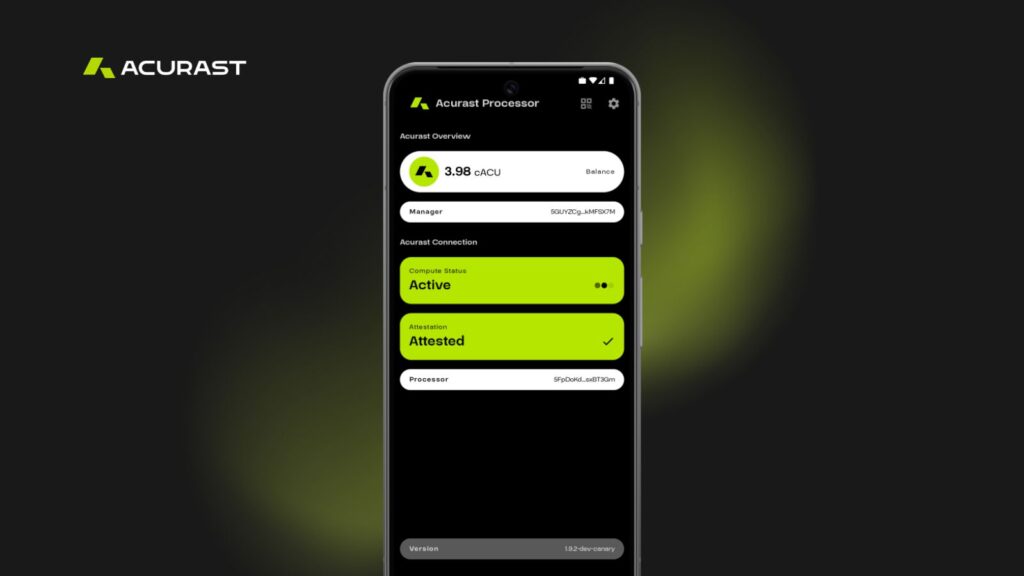
Once your phone is contributing to the network, here’s how the reward system works and what you can realistically expect.
How Rewards Are Calculated
Your phone collects rewards based on:
- Device performance: More powerful phones handle bigger tasks and collect more rewards
- Uptime: Phones online 24/7 collect more than occasional users
- Network demand: More tasks available during high-demand periods
- Task completion: You collect rewards when your phone successfully completes work
Realistic Expectations
If you’re using Acurast Lite casually during charging or downtime, expect modest but consistent reward accumulation. Dedicated phones running Acurast Core 24/7 have higher reward potential, though results depend on device power and network demand.
Newer, more powerful phones typically collect more rewards than older devices, but both contribute meaningfully to the network.
Understanding Your Rewards: From cACU to ACU
Right now on the Acurast Canary network (the current testnet phase), you’re collecting cACU tokens for contributing your phone’s power. When Acurast Mainnet launches in November, these will convert to ACU tokens, which will have real monetary value and be tradeable on exchanges.
Converting Your Rewards: When the mainnet launches, you’ll have up to 90 days to convert your cACU to ACU tokens through a simple one-click process on the Acurast Hub. Make sure not to miss this conversion window to receive your full value.
Staking for Additional Rewards: Staking means locking up your tokens to strengthen the network’s security, and in return, you’ll receive a portion of the network’s inflation rewards. You will help secure the network and receive additional rewards for it. For more technical details about how staked compute works, check out our dedicated staking guide.
You collect points for contributing your phone’s power to the network. These points will convert to tradeable tokens when the network fully launches. Start collecting now, get real value later.
Monitoring Your Progress
Check the Acurast app dashboard for:
- Active status: Green indicator when ready for tasks
- Benchmark score: Your phone’s processing capability rating
- Rewards balance: The sum of your collected rewards
- Connection status: Online/offline indicator
Patience and consistency are key. The network is growing and your phone becomes more valuable over time.
Ready to Put Your Phone to Work?
You now have everything you need to get started with Acurast. Whether you choose the flexibility of Acurast Lite with your current phone or dedicate an old device with Acurast Core for maximum rewards, you’re about to join something bigger than just collecting rewards.
You’re becoming part of the infrastructure that’s building a fairer internet—one where regular people benefit from computing power infrastructure instead of just big tech corporations.
You’re not just putting your phone to work – you’re joining hundreds of thousands of people worldwide who are building the future of decentralized computing. Every phone that connects makes the network stronger and brings us closer to a fairer digital economy.
Your phone is already powerful enough. The network is already live. Start collecting rewards now.
Ready to begin? Download Acurast and get started in 5 minutes →











